47% off for first-time writers $130 $69 (one-time payment)

Full Virtual Writing Assistant support included

Easy voice-to-text accessibility features

1 premium, full-color book

48 unique, customizable cover options

Up to 200 pages in a book with unlimited revisions
Flexible payment options
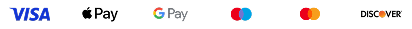


Share a few details about your life, and UponLife will instantly create personalized prompts tailored to your experiences.
Each prompt brings out meaningful memories that resonate deeply, turning simple answers into chapters you'll cherish forever.







Don’t feel like typing? Just talk. With Voice-to-Text, you can speak your memories and watch them appear on the page.
If you ever get stuck, the Virtual Assistant can jump in to help shape your thoughts, clean up grammar, or smooth out the flow.
.png)



Add photos to your life story book, wrap it in a beautiful cover, create your title, and choose thoughtful add-ons like audiobooks, gift boxes, and extra printed copies for family & friends.
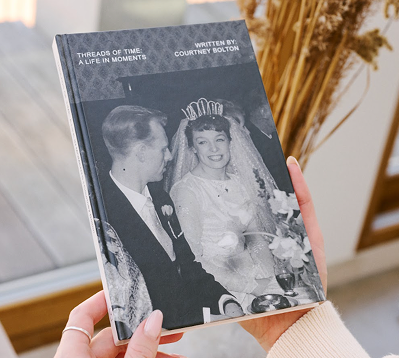

With everything ready, you just press Submit and get a high-quality, full-color keepsake sent straight to your home.
Then it's ready to be shared, cherished, and passed down through generations.
€65
SAVED 36%
€95
SAVED 36%
€129
SAVED 36%

Share a few details about your life, and UponLife will instantly create personalized prompts tailored to your experiences.
Each prompt brings out meaningful memories that resonate deeply, turning simple answers into chapters you'll cherish forever.










Don’t feel like typing? Just talk. With Voice-to-Text, you can speak your memories and watch them appear on the page.
If you ever get stuck, the Virtual Assistant can jump in to help shape your thoughts, clean up grammar, or smooth out the flow.

Add photos to your life story book, wrap it in a beautiful cover, create your title, and choose thoughtful add-ons like audiobooks, gift boxes, and extra printed copies for family & friends.

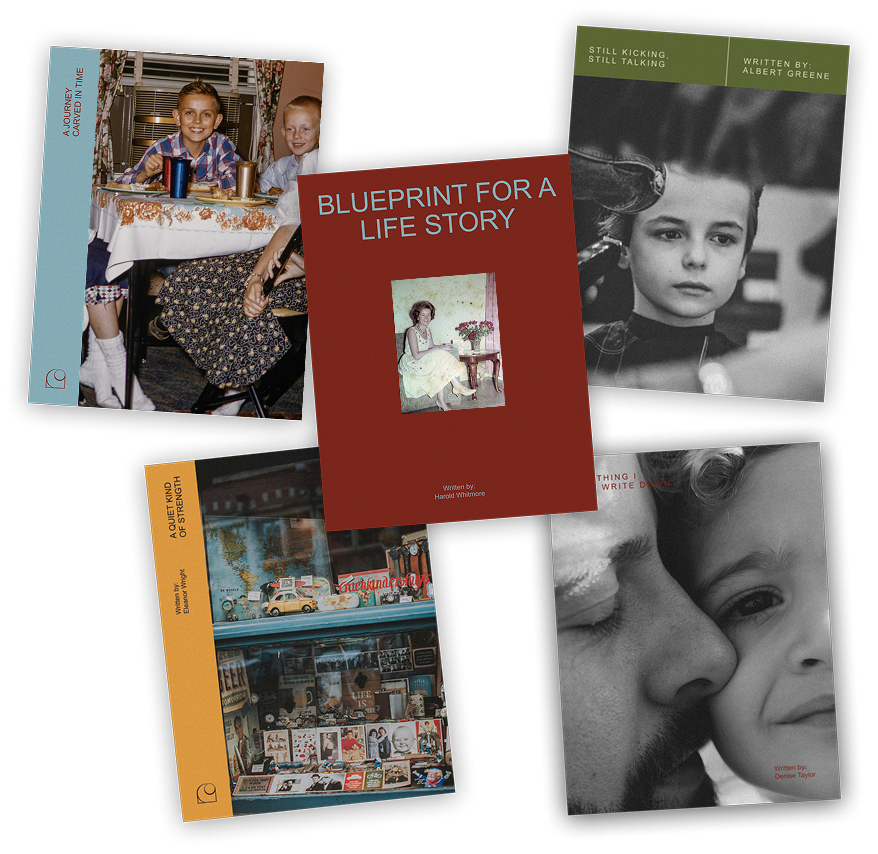


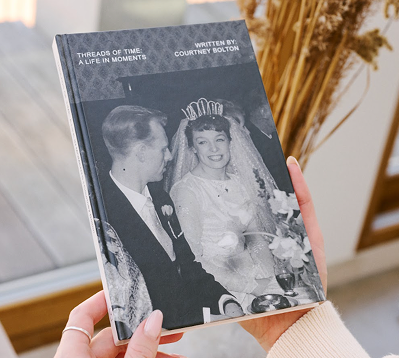

With everything ready, you just press Submit and get a high-quality, full-color keepsake sent straight to your home.
Then it's ready to be shared, cherished, and passed down through generations.

Write 3x faster than without Virtual Writing Assistant

83% more satisfied with the style and eloquence of the final text

Elderly customers are overwhelmingly positive about the experience being user-friendly

"Felt like talking to an old friend who just happened to be amazing at writing memoirs."

"I never thought I’d write a book, but UponLife made the whole process smooth and even fun."

"Honestly, UponLIfe made it feel like therapy and storytelling rolled into one amazing experience."
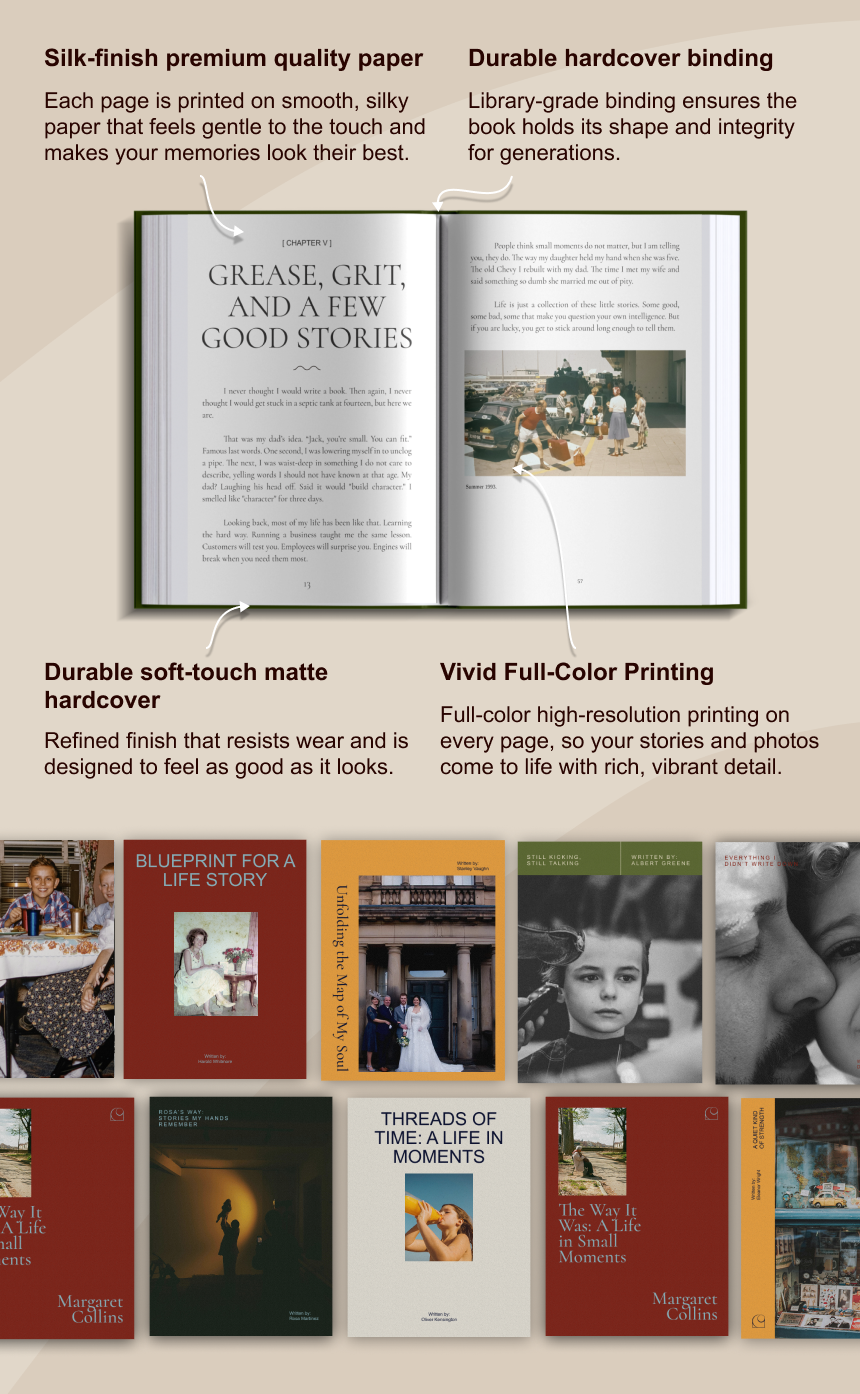

Getting started is simple—just complete a short survey to unlock personalised writing prompts. From there, you can type or speak your answers, and our AI writing assistant will help polish your story.

1. Go to the UponLife website. Start by opening the UponLife site. Click the option labelled “Get UponLife”
2. Create your account. You will be asked to provide basic information such as your name, email address, and a password.
3. Start answering guided prompts. UponLife is built around prompts that help you reflect on memories. Once your project is set up, you’ll see a series of questions to help you start writing/recording your stories.
4. Add photos. As you go, you can upload photos and rearrange how your book pages look.
5. Review draft and finalise. The next step is generating a rough draft you can review. You will be able to do edits, make changes, and preview the final output before printing or completing the book.
6. Order your book. Once you’re happy with your content and layout, you’ll place an order for the printed version.

Yes! UponLife offers a voice-to-text feature that allows you to tell your stories out loud instead of typing them. Your recordings will be transcribed into text, which you can then edit if needed. This makes it easy to capture your memories naturally, in your own voice, without worrying about writing everything down.

Yes! While UponLife provides prompts to help guide your storytelling, you are free to write in your own words and share your memories in whatever style feels natural to you. The prompts are simply there to inspire you, not limit you.

Absolutely! UponLife is designed to be flexible. You can skip any prompt or question that doesn’t feel relevant or comfortable, and focus only on the memories you want to share.

No, you don’t have to answer every prompt. UponLife is designed to be flexible, so you can choose the prompts that resonate with you and skip any that don’t. Your book should reflect the memories and stories you feel most comfortable sharing.

Your UponLife book can include as many chapters as you like, with a maximum of up to 200 pages. This allows plenty of space to capture your memories, stories, and photos in detail.